Hi lovely community! 
Here's how to use the RSVP tool on your website and a tip for managing meal options! 
1. Add your guests to My Guests tool
Add your guests to the tool first, their attendance will then automatically synch as they RSVP.
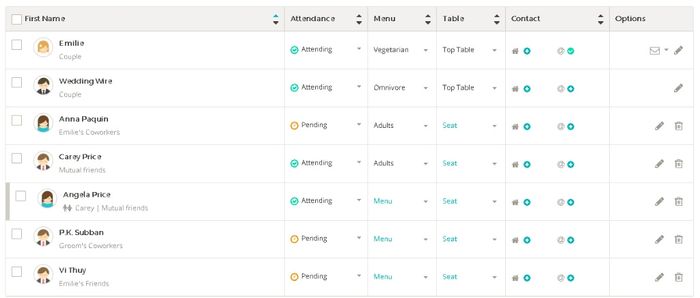
2. Share the link to your Wedding Website
You can share the link in a custom e-mail or share invitations directly through your website.
Here's how to do it: How To Send Invitations to My Website
3. Manage meal options by creating a poll or survey and share the link with your guests.
Your guests won't be able to choose meal options directly from the RSVP unless they leave it in the comments. The ideal way to do it, is to create a poll where your guests can choose their menu options and you can keep track of their answers.
Note: When your guests leave a comment, only you will be able to see it. You will receive a notification by e-mail and in your WeddingWire Inbox with their answer.
****
If your guests are having trouble RSVPing share the instructions in this discussion:
How can my guests RSVP on my website? 4 steps + bonus!
****
Did you find this helpful? Let me know how I can help! 

















