Hi wonderful community! 
Your wedding website is a wonderful tool to plan your wedding and manage guest attendance!
If you want your guests to RSVP directly on your website, here's how you can send them the invitation!
1. Go to your wedding website page
2. Click on a sharing icon
You can either share it through Facebook, Twitter or by e-mail using the icon on the top right corner of the page.
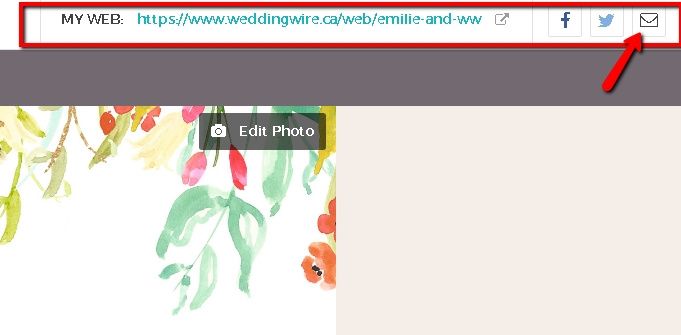
3. Click on the mail icon to create a custom e-mail invitation or copy the URL.
You will see this appearing on the left side of your screen.
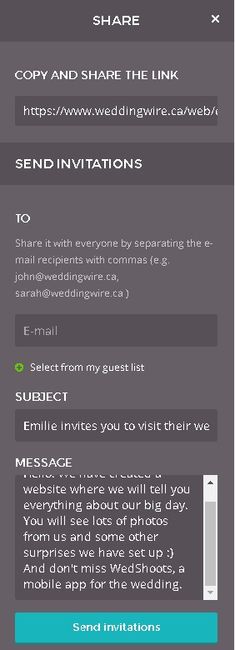
4. Select your guests
Click the "select form my guest list" option.
All the guests with a valid e-mail that you have entered in your guest list will appear.
5. Click send invitations!!
This is it! Who will you send your invitations to? 
****
Did you share your website with your guests? Let me know if you have any question! 


















