If you are participating in the Community and see a discussion or comment that violates our Community Rules , please make sure to Dispute the post! When you dispute a post, it is flagged to the attention of the moderators so that we can deal with it as quickly as possible.
To dispute a discussion or comment, hover over the down-arrows on the post then click Dispute:

You can also dispute a profile if you believe the person is a spammer! Just hover over of the "..." button, then click Dispute in the drop-down:

After you've clicked Dispute, you'll see a list of reasons in a pop-up window. Make sure to tell us why you are disputing the post and don't forget to submit the complaint!
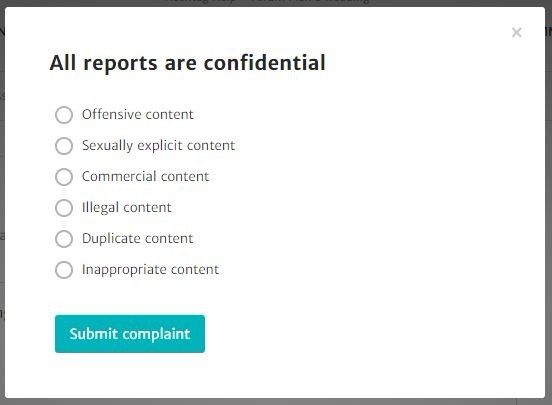
Thank you all for helping keep our Community running smoothly! 












