Ok i cant seem to get to to work for me very well. It dose not let me update any thing or add news or take out the food options. If some one can please help
Post content has been hidden
To unblock this content, please click here
Related articles

Wedding Music
The Ultimate Canadian Wedding Playlist
The Great White North has churned out a ton of musical talent, now’s the perfect...
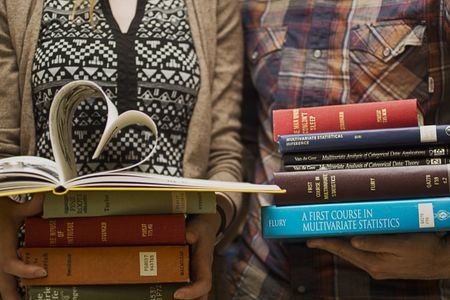
Budget
How to Create a Wedding Budget
Are you stressed about your wedding budget? We’ve got a few tips that’ll help...

Cake & Sweets
Wedding Cake Tasting 101
Before you head out to meet with any bakers there are a few things you should...













