Sooo, I absolutely love that I can have ALL of my stuff on one site, including our website! BUT the only thing that I don't like about it is the RSVP page. It gives the option to choose a menu when the guests RSVP. Does anyone know how to get rid of that option??! Unfortunately, I don't have the privilege to be able to give a menu option to my guests, LOL. Simplest is cheapest, amirite ladies.. ha. But pls help!!
Post content has been hidden
To unblock this content, please click here
Related articles

Wedding Music
The Ultimate Canadian Wedding Playlist
The Great White North has churned out a ton of musical talent, now’s the perfect...
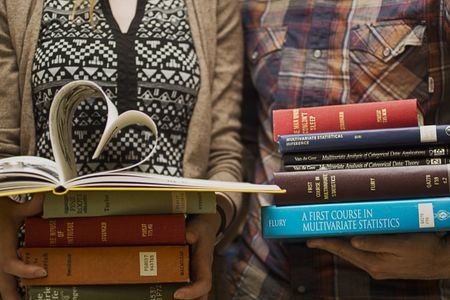
Budget
How to Create a Wedding Budget
Are you stressed about your wedding budget? We’ve got a few tips that’ll help...

Cake & Sweets
Wedding Cake Tasting 101
Before you head out to meet with any bakers there are a few things you should...












