Hi lovely community!
We're so lucky to have such great tools on our forum!  You can even upload pictures and videos directly into a discussion or comment.
You can even upload pictures and videos directly into a discussion or comment.

Here's how to do it:
1. Click on the "Insert Image" icon or the "Insert vdeo" icon.
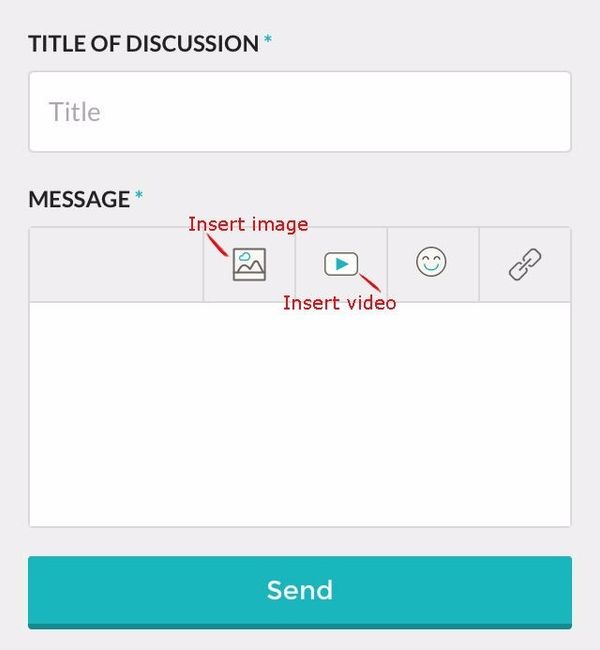
2. To insert an image: Select whether you want to use an exisiting photo or take a picture.
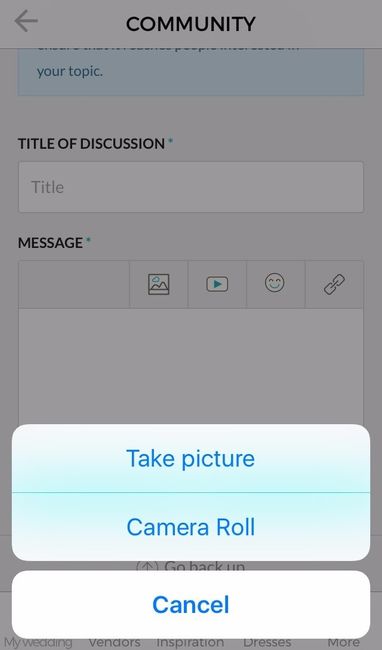
3. To insert a video: Copy and Paste the URL of the video you want to share.
Note: The video url has to be from YouTube or Vimeo
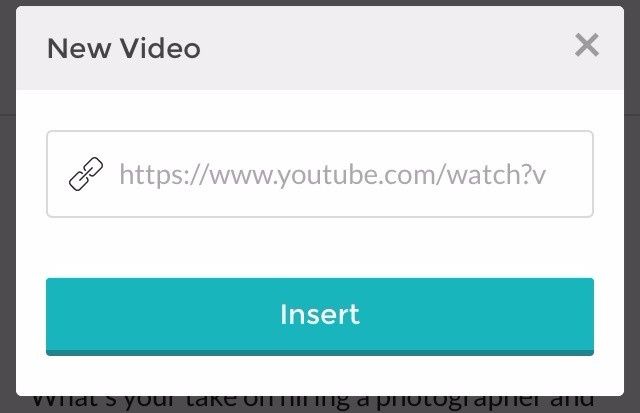
4. You can do the same when you comment on a discussion.
That way, instead of inserting the link, we can see directly directly your image or video 
Click the image or video icon to insert it in!
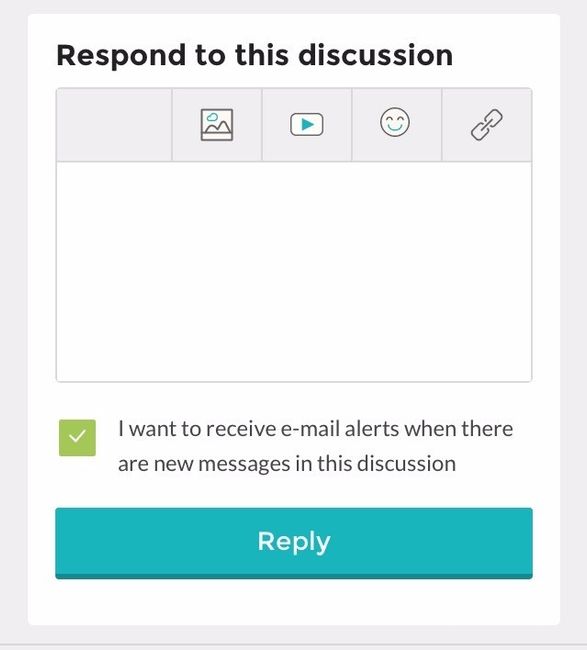
Need any help? Let me know how this works out for you!
***
Let's do a test! Comment this thread with a video of your favourite love song! 



















