Hi lovely community!
It's time to send your invites!!  Be excited because it's going to be really easy using this tool:
Be excited because it's going to be really easy using this tool:
****
1. Go to the Invitations tab in your Guests tool
2. Make sure both of your names are written
3. Add the date and location of your wedding
4. Insert a picture of you two 
Click the button "Upload image"
The image must have a minimum width of 600 pixels and a minimum height of 300 pixels.
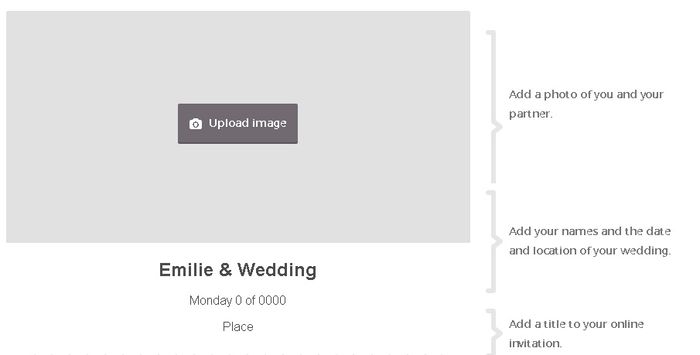
5. Put a title on your invites and write the text
Need ideas?
7 details you must include on your wedding invitation
Wording templates for your wedding invitations
6. Click Save and Send
7. Select your guests' names
Only the names you entered in your guest list will appear and the ones with a valid e-mail address will be able to be selected.
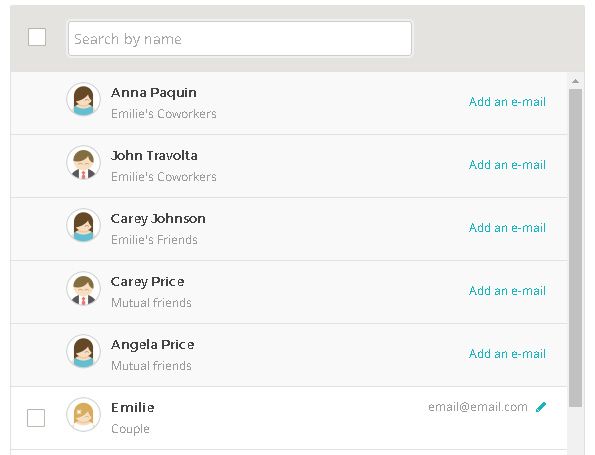
8. Click Send !!!

Doesn't it feel good? 

How many invitations did you send?
***
Images: Giphy.com


















