Not sure how to see the most recent discussions in the community? We've got you covered!
1. Go to any group in the community, and click on the Discussions tab:
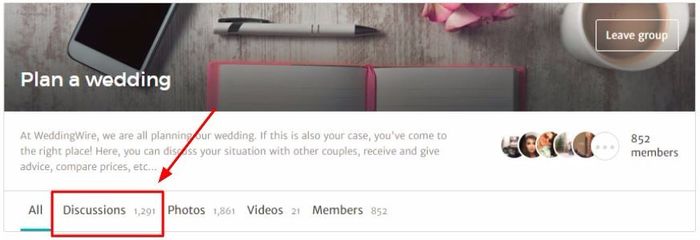
2. Once you're in the Discussions tab, you can choose the sort order for all of the discussions in that group! You can order by:
Messages (most comments)
Visits (most pageviews)
Last message (recent comments)
Date (date posted)
Unanswered
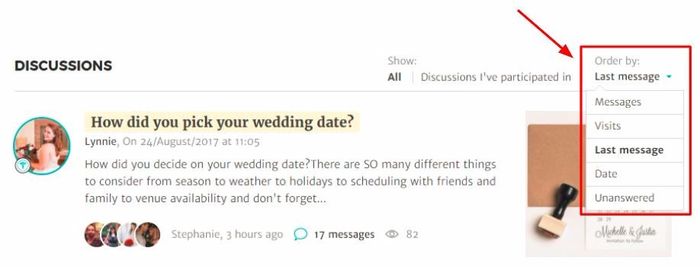
Questions?? Ask us below!!










