Are there multiple wedding (or pre-wedding) events you would like your guests to RSVP for? You can now set up RSVPs for multiple events on WeddingWire.ca! Here's how to set it up...
1. Click on My Guests to open your guest list
2. At the top of the guests page, click on the plus sign to create a new event:

3. Give the new event a name! On this page you can also choose if you want to set up meal tracking or a seating chart for this event:
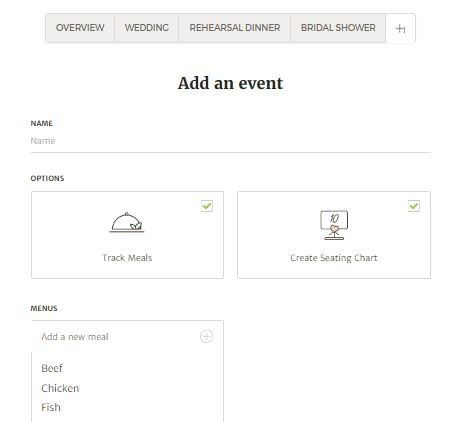
4. Don't forget to scroll down to the bottom of the page and click on Save changes!
5. Add guests to the new event! Click on +Guest to add guests to this new event.
6. You're all set! Make sure that you've added an RSVP page on your wedding website, and you're good to go! Each guest will see RSVP options for every event they are invited to. 

















