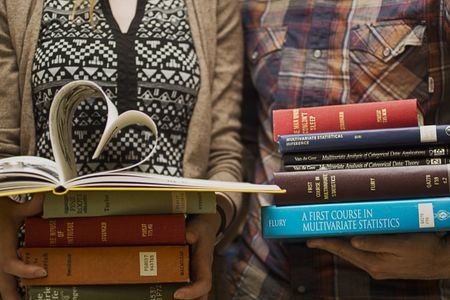Hi,
I've already used WeddingWire to plan my small wedding (Feb 2019) but we are also having a Summer Celebration (July 2019) which we are inviting many more people too. But when guests RSVP on our website they are invited to both our Wedding (which has passed) and our upcoming Summer Celebration. I've gone into the settings for both sections but only the one I've created I can delete, so I can't delete the Wedding section  . I was going to just rename the Wedding section and use it instead of deleting...but in the settings that is grayed out so I can't.
. I was going to just rename the Wedding section and use it instead of deleting...but in the settings that is grayed out so I can't.
Any options?
Thanks!