 I’m curious if anyone knows how to delete guests from the guest list …. I cannot figure it out- lol!
I’m curious if anyone knows how to delete guests from the guest list …. I cannot figure it out- lol! Thanks!!
Get the WeddingWire app
Download the WeddingWire app to plan anytime, anywhereWin $1,000
Earn entries and participate in our monthly contestComplete your wedding team
Wedding Dress Gallery
Find your dream wedding dressFind wedding inspiration that fits your style with photos from real couples.
To unblock this content, please click here
 I’m curious if anyone knows how to delete guests from the guest list …. I cannot figure it out- lol!
I’m curious if anyone knows how to delete guests from the guest list …. I cannot figure it out- lol! 

Groups
WeddingWire Article Topics