Hi wonderful community!! 
The My Guests tool is fantastic to keep a list of your guests and organize everything all from one place! But you might want to communicate just with a few and not your whole list.
That's why groups making groups is amazing! 
Here's how to do it!
1. Go to your guest list in My Guests
2. Select the Groups tab (or go here directly My Groups)
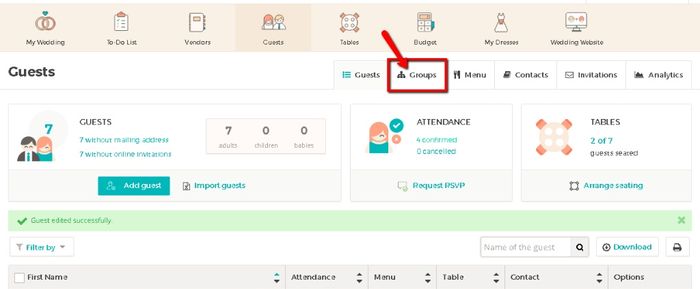
3. Click Create
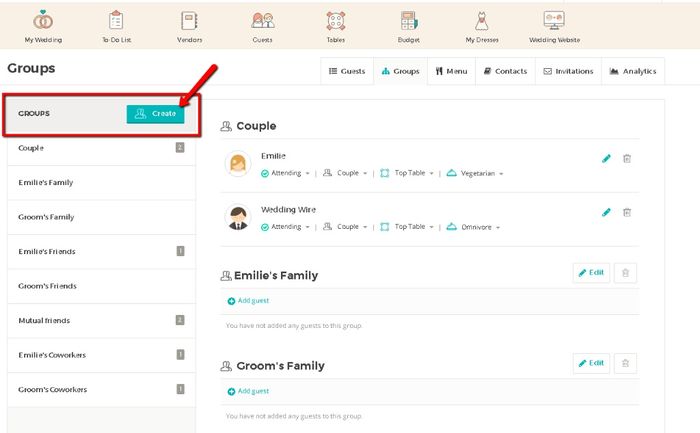
4. Write the name of your new group
You can for instance create one group with your bridal party, one group for your bridal shower, what group will you create? 

5. Filter by group
Now that you have your groups sorted you can filter and see who's in!
Click Filter >> You can choose to filter by group, table, etc.
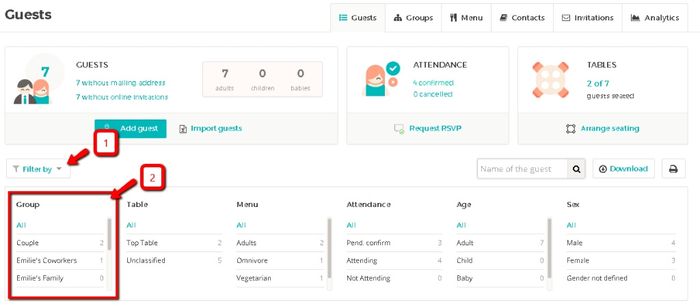
Was this helpful? Let me know if there's anything I can help with!
***
Other images: Pinterest, Giphy










