Hi everyone!
Did you know we had this tool? It's perfect to stay in touch with your guests and share them things about the wedding.
Here is how to create a blog on your website:
1. Go to your website or create one: Wedding Website
2. Click on "Pages" and "Add New"
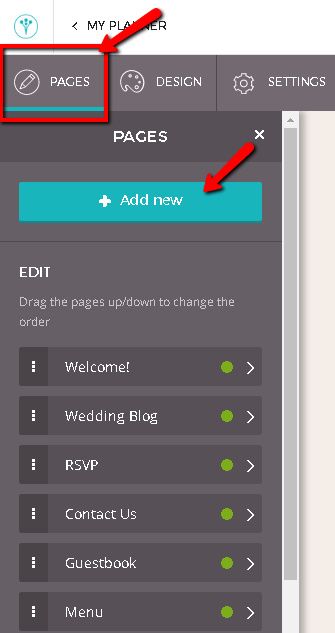
3. Select Wedding blog
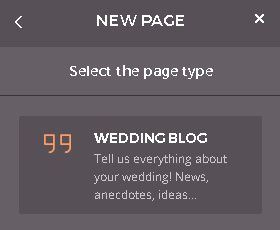
4. Give a Title and Description to your blog and click Create Page at the bottom
It will create a new page and appear like this on your website:
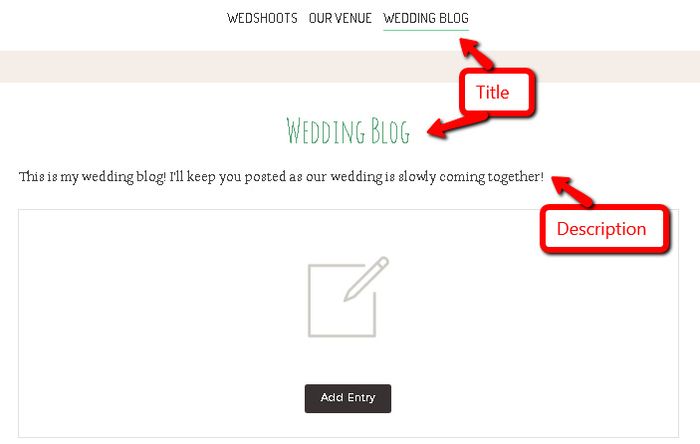
5. You can write and add images to your posts!
And once you click Save, you will get the option to notify your guests on Facebook or by e-mail.
****











