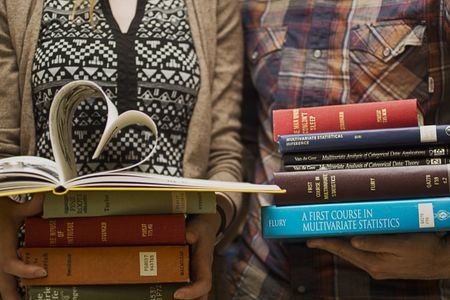Hi lovely community!
Have you seen this wonderful tool? It's amazing to stay in touch with your guests and keep them posted about your wedding! 
Here's how to create a blog directly on your website:
1. Go to your website or create one: Wedding Website
2. Click on "Pages" and "Add New"
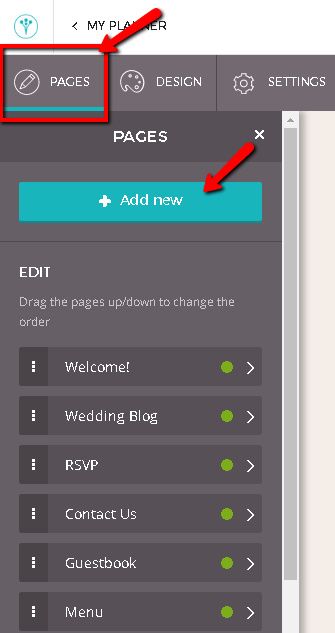
3. Select Wedding blog
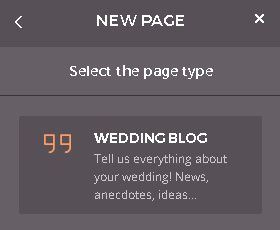
4. Give a Title and Description to your blog and click Create Page at the bottom
It will create a new page and appear like this on your website:
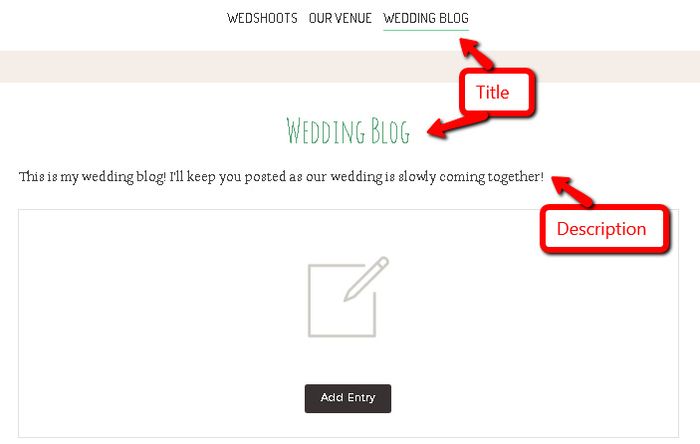
5. You're now ready to create your first entry!  What will it be about?
What will it be about?
You can write and add images to your posts!
And once you click Save, you will get the option to notify your guests on Facebook or by e-mail. 
****
Let me know if you need help with this!