Hi lovely community! 
In order to get to know each other better, one great thing about our site is that we have a profile so we can see each other's preferences and make friends 
Here's how you can complete your profile to meet more people like you!
1. Click on the "More" tab and go to "My Account" in the menu
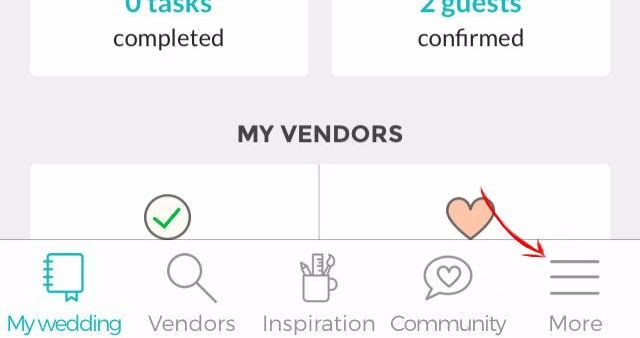
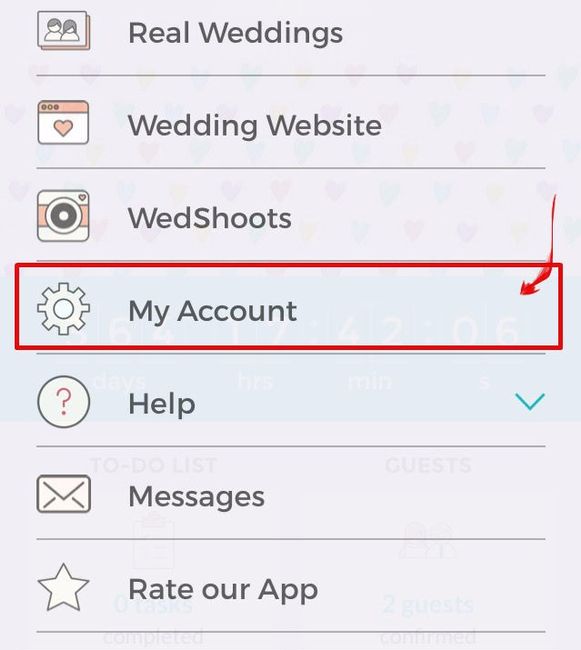
2. Click on your picture to access your profile
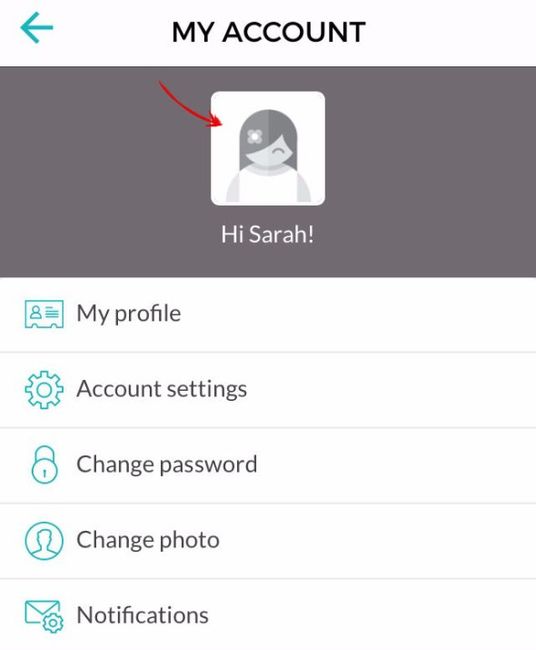
3. You will get to your profile as seen by users in the community and can edit anything your want !
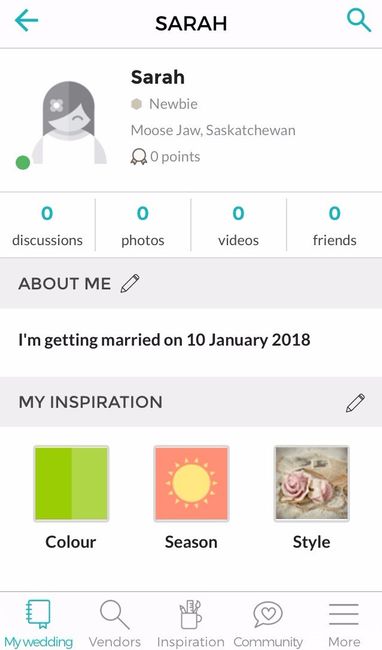
4. You can add a profile picture ... even a goofy one ! 
Just click on the avatar next to your name to upload a picture from your mobile.
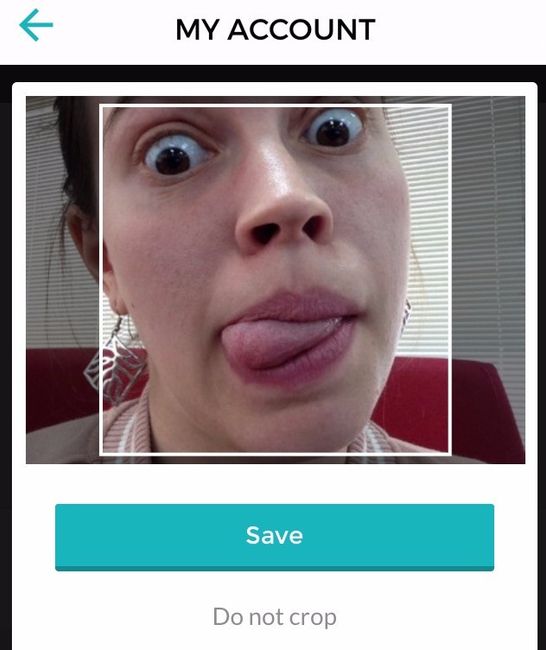
5. You can also edit the "About Me" section and tell us a little more about you
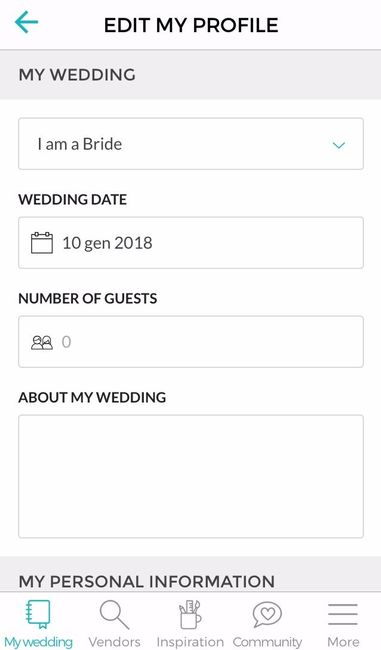
6. Complete the "Inspiration" section with your style and colours

And from here, you can even look up who has the same tastes or write messages on each other's walls!
***
Let me know if you need help!
What style did you choose for your wedding?










