Hi wonderful community ! 
Your wedding website is such a great ressource for your guests! You can put all the essential information so your guests don't forget things like... where and at what time is your wedding! 
Here's how to add the address of your venue on your website:
1. Go to your Wedding Website
2. Click on Pages > Add New on the left hand-side menu
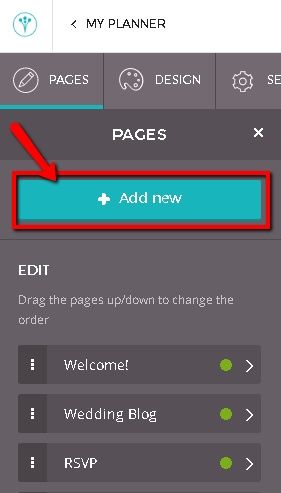
3. Select Addresses for the page type
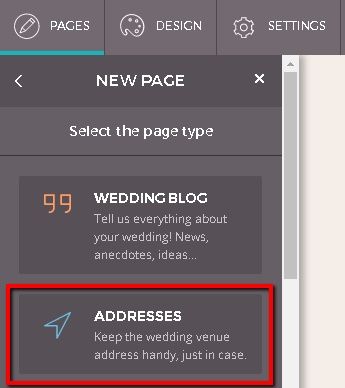
4. Write a title and description for your new page
It will then show like this on your new page:
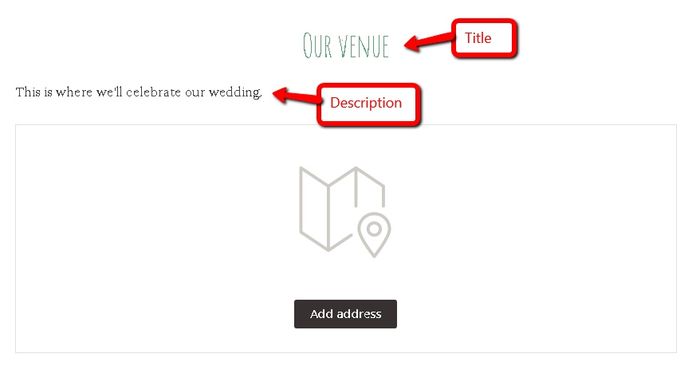
5. Go to the new page you just created and click Add Address
Add all the information on your venue's address. You can even add an image!
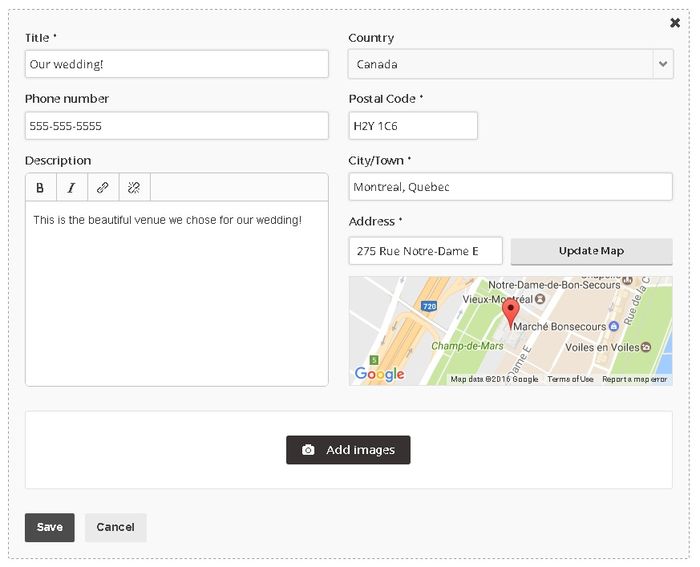
Click Save and there you go!  Feel free to add more than one address!
Feel free to add more than one address!
It will make it so easy for your guests to find all that information in one place!
****
Let me know if you need any help with this!














