Hi everyone!
For the guest list, it's important to see if your guests will be bringing a +1 and to see who is coming with whom.
Here's how to add an Additional Guest in your Guest list: 
When you create a new guest:
- Click Add guest
- Go to the tab Additional guests and select their information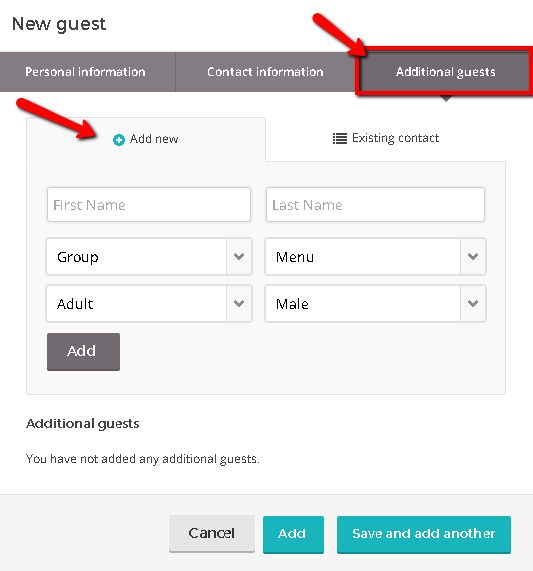
When your guest is already in your list:
- Click the Edit button on the guest you would like to add a +1 to

- Click the Additional guests tab
You can choose to add a new guest if the guest is not already in your list
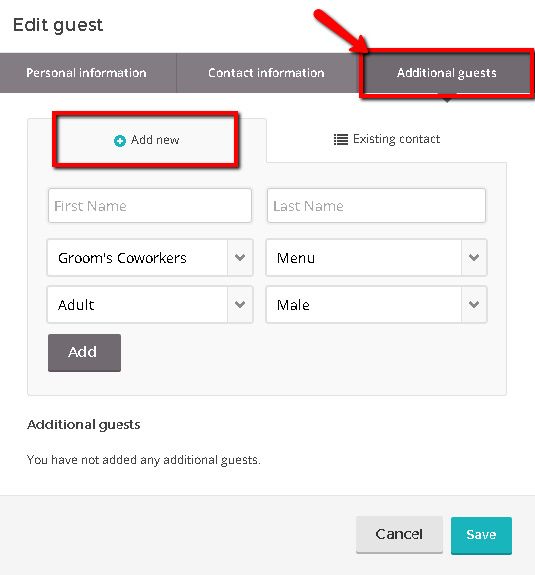
Or you can click on Existing contact to select an additional guest who is already in your list
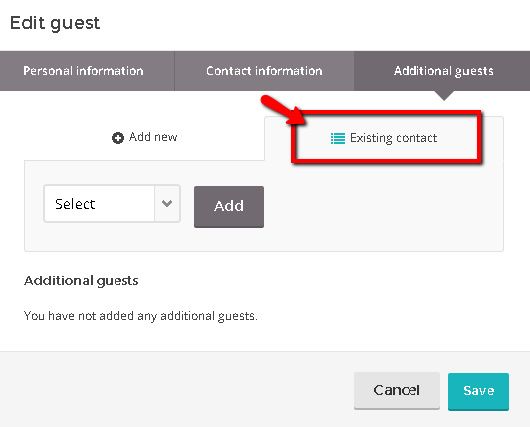
When assigning a companion or additional guest, it's important to take into consideration that all the e-mails for the additional guests will go directly to the first guest.
***











