Want to spice up your posts? Pictures and videos are a great way to share inspiration with the community and we want to see yours, and WeddingWire makes it easy! Here's how to do it:
1) Start a discussion, or find a discussion you want to comment on. The box where you add your text will have icons for adding a video and for adding a photo.
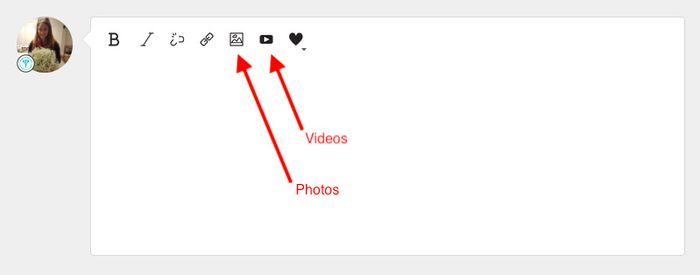
2) To insert an image: Select whether you want to upload an image that's stored on your computer, or one that you've already used somewhere else on WeddingWire.
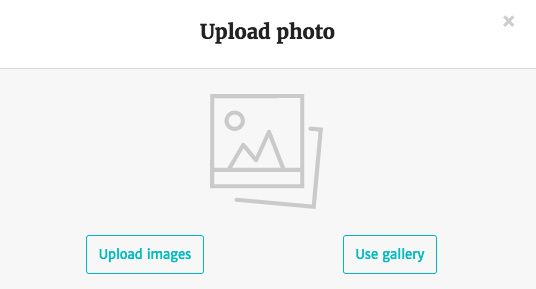
3. Select the image and give it a title. You can add more than one photo at a time - especially handy if you want to show us all the photos from your wedding!
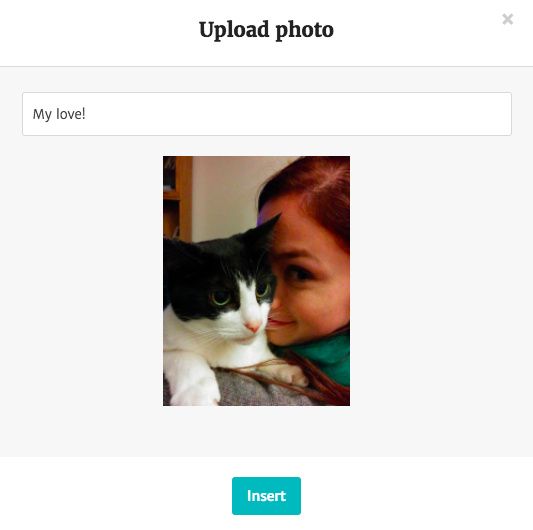
4. To attach a video: First, find the video you want to include. Those hosted on YouTube or Vimeo are best. Grab the link and copy it.
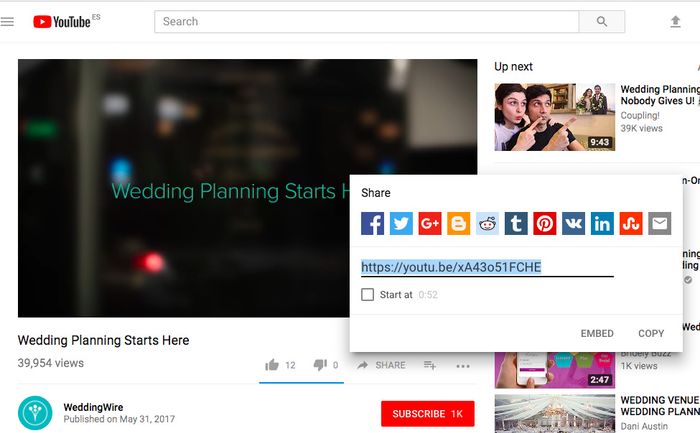
5. Head back to WeddingWire and select the icon for videos. Paste the link and give your video a title.
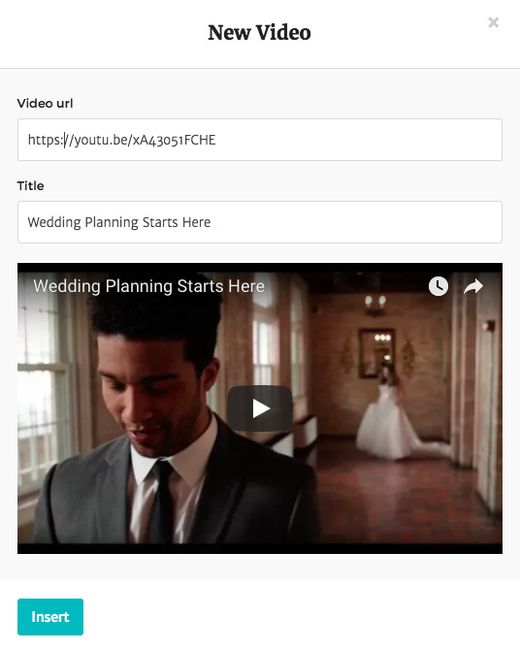
6. Now that your photos or videos are attached, type the text of your comment and submit it! You did it!
Ooh, and want to add a gif? Just drag and drop it into your comment!

If you have any questions or difficulties feel free to post here and we'll help you out 










