Sections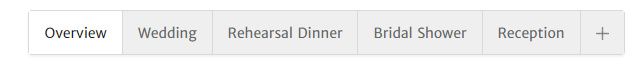
Above are the three sections you can choose. I have people under wedding and wanted to add people to reception (these people are only part of reception and not wedding). This way they can rsvp still when invited to reception only. When I go to add to reception, it automatically adds them to the wedding section and not the reception? Then lets me search and add to reception. I want to keep different events separate, is this not allowed?


















