I will be having a 2-day wedding, so I have created two events 1) Wedding (this is created by default and the name of the event cannot be edited) and 2) Reception - July 20, 2024.
I created two invitations, one for the wedding ceremony on July 19, 2024 at ## AM at venue A (Hindu Ceremony) and the other for the reception on July 20, 2024 at # PM at venue B (Wedding Reception). The dates, venues, and message details differ per invitation.
When I add a guest and indicate that they will be invited to both events (Wedding and Reception - July 20, 2024), I can only choose to send one invitation (either the Hindu Ceremony or Wedding Reception invitations I drafted and saved) and although guests can RSVP to both events (Wedding and Reception - July 20, 2024), they can only see the date, venue, and details from one invitation - not both.
Questions:
1. Is there a way for me to edit the event name for the Wedding event that is created by default? I'd like to add the date in the event name to ensure my guests are aware of the dates for both events.
2. How can I send one invite that will contain both invitations (Hindu Ceremony and Wedding Reception) for each event (Wedding and Reception - July 20, 2024)? I have already tried adding a guest and indicating that they are only invited to one event, but as soon as I go into the other event and add that same guest, it doesn't allow me to send a separate invite, it just updates the existing link, which, again, shows only the information from one of the invitations I drafted.
3. Is there a way for me to include two dates and two venues in one invite?
4. What can I do to resolve this issue I'm facing? Ideally, I'd like to send the invites once and get RSVPs for both events.
Thanks,
Tisha