Hi! I'm wondering if it's possible to link children to their parents to make the RSVP process easier. So far I've been able to link the parents together, but once I create one link I can't link the children to the parents. Is there a "family" option? If not, can I put a suggestion in for one??
Post content has been hidden
To unblock this content, please click here
Related articles
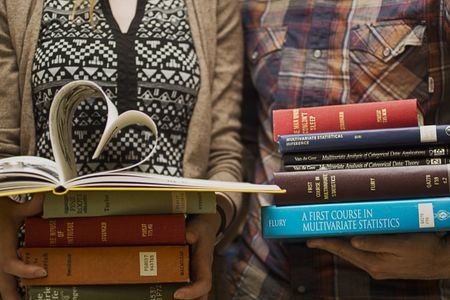
Budget
How to Create a Wedding Budget
Are you stressed about your wedding budget? We’ve got a few tips that’ll help...

Invitations & Stationery
How to Create the Perfect Wedding Invitations for Your Big...
Don’t know where to start when it comes to your wedding invitations? We’ve made...

Food & Beverage
How to Create Your Signature Wedding Cocktails
Every good wedding bar has a signature cocktail or two. Here’s how to create a...











